インライン SVG 画像へグラデーションをかけるには、linearGradient 要素を使用します。linearGradient 要素を defs 要素で囲い定義化し、linearGradient 要素に付与した ID をグラデーションを適用したい画像要素の fill 属性へリンクします。
グラデーション自体は、stop 要素で作ります。stop 要素には offset 属性と stop-color 属性を指定します。offset 属性は左端を始点にどこの位置までグラデーションを適応するかを指定し、stop-color 属性で、始点からの変化する色を指定します。
例えば、offset=”100%” stop-color=”red” とした場合は始点から終点までが全て red の指定になるためベタ塗りの赤となります。グラデーションを描写するには、最低2つの stop 要素が必要になります。
以下のコードでは、始点がオレンジ、終点が赤のグラデーションができます。
<svg width="250" height="250">
<defs>
<linearGradient id="sample">
<stop offset="0%" stop-color="orange" />
<stop offset="100%" stop-color="red" />
</linearGradient>
</defs>
<circle cx="100" cy="100" r="90" fill="url(#sample)" />
</svg>
上記コードのブラウザでの表示
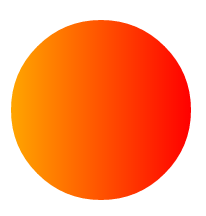
stroke にグラデーションをかける
stroke の色指定を linearGradient の id にすれば、stroke 部分にもグラデーションを適用できます。
<svg width="600" height="200">
<defs>
<linearGradient id="sample">
<stop offset="0%" stop-color="orange" />
<stop offset="100%" stop-color="red" />
</linearGradient>
</defs>
<rect x="50" y="50" width="500" height="100" fill="none" stroke="url(#sample)" stroke-width="20" />
</svg>
上記コードのブラウザでの表示
